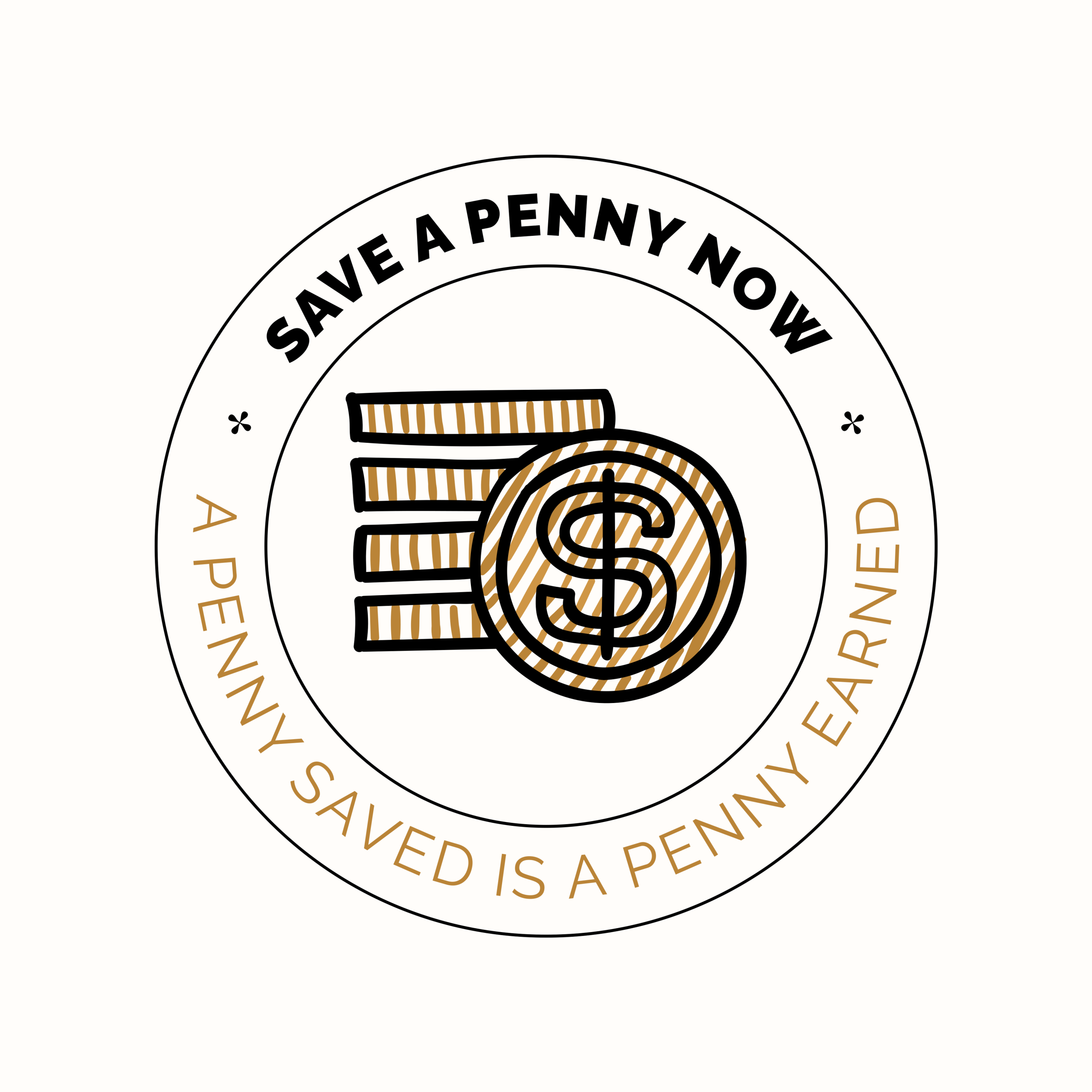In today’s digital world, saving money doesn’t just mean clipping coupons. Thanks to technology, cashback apps make it easy to earn money back on purchases you’re already making. Whether you’re shopping for groceries, clothing, or even booking travel, these apps reward you with cashback—helping you stretch your budget further.
If you’ve ever wondered how to save money with cashback apps, this guide will walk you through everything you need to know.
What Are Cashback Apps?
Cashback apps partner with retailers and brands to give shoppers a percentage of their purchase back as real money or rewards. Unlike coupons or discounts that reduce your total at checkout, cashback apps track your spending and return part of it later—either as gift cards, PayPal deposits, or direct bank transfers.
Popular cashback apps include:
- Rakuten (Ebates) – Great for online shopping with thousands of partnered retailers.
- Ibotta – Focused on grocery and everyday essentials.
- Honey / PayPal Rewards – Finds coupon codes and offers cashback.
- Dosh – Automatically gives cashback when you use a linked card at participating stores.
How Cashback Apps Help You Save Money
Here’s why cashback apps are a game-changer for smart shoppers:
- Earn money on everyday purchases – groceries, gas, clothes, and more.
- Stack with coupons and promo codes – use discounts plus cashback for maximum savings.
- Passive savings – some apps (like Dosh) automatically track purchases once your card is linked.
- Reward flexibility – cash out through PayPal, gift cards, or direct bank transfers.
Essentially, you’re turning regular shopping into a money-saving opportunity.
Step-by-Step Guide: How to Save Money with Cashback Apps
1. Choose the Right Cashback App
Different apps excel in different categories. For example:
- Groceries → Ibotta or Fetch Rewards
- Online Shopping → Rakuten
- Dining & Gas → Dosh
Pick one or two apps that fit your lifestyle.
2. Sign Up and Create Your Account
Most apps are free to download. Simply sign up with your email or link your account to PayPal or your bank for cashouts.
3. Browse Deals Before Shopping
Check the app before you shop to see which stores are offering cashback. Many apps also feature limited-time bonuses or higher rates.
4. Activate Cashback or Link Your Card
Some apps require you to activate cashback offers, while others automatically track your purchases when you shop through their portal or use a linked card.
5. Shop as Usual
Make your purchase online or in-store. If you’re shopping online, always start through the cashback app’s website or browser extension so the purchase is tracked.
6. Redeem Your Earnings
Once your cashback balance meets the payout threshold, cash it out via PayPal, gift cards, or direct deposit.
Pro Tips for Maximizing Cashback Savings
- Combine with coupons and store sales to double or even triple your savings.
- Use cashback credit cards alongside apps for even more rewards.
- Stack multiple apps by uploading receipts to different platforms.
- Check holiday and seasonal promos since many apps boost cashback during peak shopping times.
Real-Life Example: How Much Can You Save?
Let’s say you spend:
- $400/month on groceries
- $150/month on clothes
- $100/month on gas
If you average just 5% cashback, that’s $32.50 back each month — or nearly $400 a year. That’s money you can save, invest, or spend on something meaningful.
Final Thoughts
Cashback apps are one of the easiest ways to save money without changing your shopping habits. By simply activating offers, shopping through an app, or linking your card, you can earn money back on purchases you already make.
If you’re serious about cutting expenses and stretching your budget, now is the time to explore cashback apps. Start small, stay consistent, and you’ll be surprised at how quickly the savings add up.
With these strategies, you now know exactly how to save money with cashback apps—and how to turn everyday spending into extra cash in your pocket.